In today’s fast-paced business world, preparing financial statements manually is no longer efficient or practical. With the advancements in technology, accounting software has become a game-changer for businesses of all sizes. By automating the process of generating financial reports, these tools save time, reduce errors, and ensure compliance with accounting standards. Whether you are a small business owner or managing a large enterprise, selecting the right accounting software is crucial to streamline your financial operations and maintain accuracy.
In this article, we will explore the importance of using accounting software for preparing financial statements and highlight some of the best options available in the market today.
Why Use Accounting Software for Financial Statements?
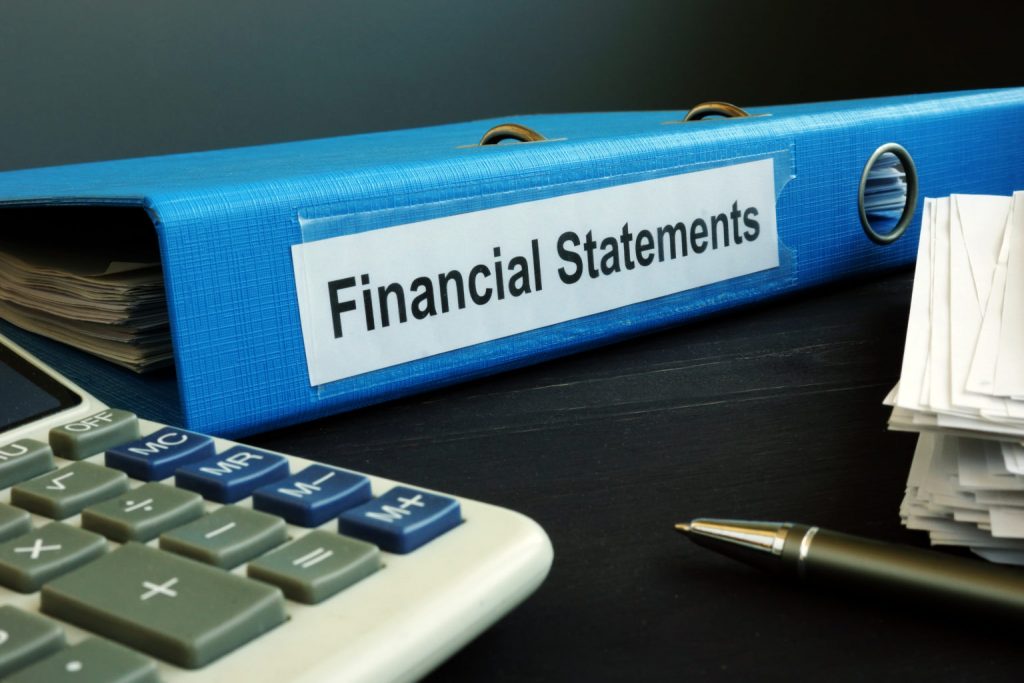
1. Accuracy and Efficiency
One of the biggest advantages of using accounting software is the accuracy it brings to the table. Manual data entry is prone to human errors, which can lead to incorrect financial statements. Accounting software automates calculations, reducing the risk of mistakes and ensuring that your financial reports are precise. Additionally, it speeds up the process, allowing you to generate financial statements in real-time rather than spending hours preparing them manually.
2. Time-Saving
Preparing financial statements manually can be time-consuming, especially for businesses with complex financial data. Accounting software eliminates the need for tedious calculations and data entry, allowing you to focus on other important aspects of your business. With a few clicks, you can generate an income statement, balance sheet, cash flow statement, and more.
3. Compliance with Regulations
Compliance with accounting standards is essential for businesses to maintain their credibility and avoid legal issues. Accounting software ensures that your financial statements are prepared in accordance with GAAP (Generally Accepted Accounting Principles) or IFRS (International Financial Reporting Standards), depending on your location. This helps you stay compliant and makes audits easier to manage.
4. Real-Time Financial Insights
With accounting software, you can access real-time financial data and insights. This allows you to monitor your business’s financial health at any given moment. Whether you need to assess profitability, track cash flow, or analyze your balance sheet, accounting software gives you a comprehensive view of your finances, making it easier to make informed decisions.
Best Accounting Software Options for Financial Statement Preparation
1. QuickBooks
QuickBooks is one of the most popular accounting software tools available today. It is widely used by small and medium-sized businesses for its user-friendly interface and powerful features. QuickBooks offers a range of tools for creating financial statements, including income statements, balance sheets, and cash flow reports.
Key features of QuickBooks:
- Automated report generation: QuickBooks automatically generates financial statements, which saves time and reduces manual errors.
- Customization options: Customize reports to meet your specific needs.
- Integration with other software: QuickBooks integrates seamlessly with other tools like payroll, banking, and invoicing software.
- Cloud-based: The cloud-based version allows you to access your financial data from anywhere, providing flexibility and convenience.
2. Xero
Xero is another popular accounting software that offers a range of tools for preparing financial statements. It is known for its ease of use and flexibility, making it ideal for small to mid-sized businesses.
Key features of Xero:
- Real-time financial data: Xero provides real-time financial reporting, which helps businesses make data-driven decisions.
- Automatic bank feeds: Xero connects to your bank account to automatically import transactions, saving time and reducing the risk of errors.
- Customizable reports: Xero allows you to customize reports and adjust them to meet your business’s unique requirements.
- Multi-currency support: Xero is ideal for businesses that deal with multiple currencies, as it allows you to create financial statements in different currencies.
3. FreshBooks
FreshBooks is an excellent accounting software for small businesses, freelancers, and self-employed professionals. While it’s not as feature-rich as QuickBooks or Xero, it is still a powerful tool for preparing financial statements, particularly for service-based businesses.
Key features of FreshBooks:
- Simple invoicing: FreshBooks simplifies the invoicing process, allowing you to create and send professional invoices to clients quickly.
- Expense tracking: FreshBooks helps you track your expenses, making it easier to generate accurate financial statements.
- Tax reporting: The software generates tax reports to help you stay compliant with tax regulations.
- Client collaboration: FreshBooks allows you to collaborate with clients by providing them with access to their invoices and financial data.
4. Wave
For small businesses with limited budgets, Wave offers a free accounting solution that still includes powerful features for preparing financial statements. Wave is ideal for businesses that are just starting and don’t want to invest in expensive accounting software.
Key features of Wave:
- Free accounting tools: Wave offers free tools for accounting, invoicing, and receipt scanning.
- Financial report generation: The software automatically generates essential financial reports, such as income statements and balance sheets.
- User-friendly: Wave has a simple and intuitive interface, making it easy for non-accountants to use.
- Integration with payment processing: Wave integrates with payment processing systems, making it easy to accept payments and track transactions.
5. Sage Intacct
Sage Intacct is a robust cloud-based accounting software solution designed for growing businesses. It is highly customizable and suitable for mid-sized to large enterprises that require advanced financial reporting capabilities.
Key features of Sage Intacct:
- Advanced financial reporting: Sage Intacct offers advanced financial reporting tools, including multi-dimensional reporting and real-time financial insights.
- Automation: The software automates tasks such as billing, expense management, and financial consolidations.
- Integration with other business software: Sage Intacct integrates with various business management tools, including CRM and ERP software.
- Scalability: Sage Intacct can scale as your business grows, making it an ideal choice for businesses that anticipate rapid growth.
6. Zoho Books
Zoho Books is a comprehensive accounting software that is part of the Zoho suite of applications. It is designed for small to medium-sized businesses and offers a wide range of tools for managing finances, including preparing financial statements.
Key features of Zoho Books:
- Automated workflows: Zoho Books automates tasks such as invoice generation, payment reminders, and reconciliation, which helps save time and improve efficiency.
- Customizable financial reports: The software allows you to customize financial reports, giving you the flexibility to create reports tailored to your business’s needs.
- Expense tracking: Zoho Books enables you to track expenses and categorize them, making it easier to generate accurate financial statements.
- Multi-user support: The software allows multiple users to collaborate, making it ideal for businesses with several team members working on financial data.
How to Choose the Right Accounting Software for Your Business
When selecting accounting software for preparing financial statements, there are several factors to consider:

- Business Size and Complexity: Some software is better suited for small businesses, while others are designed for larger, more complex organizations. Choose software that meets your business’s specific needs.
- Ease of Use: The software should be user-friendly and easy to navigate, even for individuals without an accounting background.
- Integration Capabilities: Ensure that the software integrates with other tools you are using, such as payroll systems, CRMs, or invoicing platforms.
- Customization Options: Look for software that allows you to customize financial reports and statements to suit your business’s requirements.
- Customer Support: Choose software that offers reliable customer support in case you run into any issues while using the platform.
Conclusion
Using accounting software to prepare financial statements is no longer a luxury but a necessity for businesses that want to operate efficiently and stay competitive. Whether you’re a small business owner or managing a large corporation, the right accounting software can streamline your financial reporting, improve accuracy, and save time. By selecting the best accounting software for your business, you can ensure that your financial statements are prepared correctly, comply with regulations, and provide valuable insights into your company’s financial health. The tools mentioned in this article, from QuickBooks to Zoho Books, are some of the best options available today, each offering unique features tailored to different business needs.

Leave a Reply